GP Appointment Extract - England Only
NHS England requires the collection of appointment and utilisation data from all general practices. The GP Appointment Extract enables an overview of planned appointment capacity and how appointments are utilised.
Every Monday evening data is collected to show a forward look of planned appointments capacity within your practice for the next three months. Each week the data is backdated to 20th November 2018.
-
Managed Server - The GP Appointment Extract is run and the resulting extract submitted automatically on a weekly basis.
-
Local Server - You must add the GP Appointment Extract to your GPC Scheduler, see Setting up your GP Appointment Extract Schedule - England only for details.
Setting up your GP Appointment Extract Schedule - England only
If you have your own server, you must set up a schedule for your GP Appointment Extract to run at 8pm every Monday. The scheduler automatically manages any clashes with other tasks at this time.
To set up your schedule:
- From Mail Gateway
 , select Configure Task Scheduler - Vision Task Scheduler.
, select Configure Task Scheduler - Vision Task Scheduler. - Select Add and Add Schedule displays:
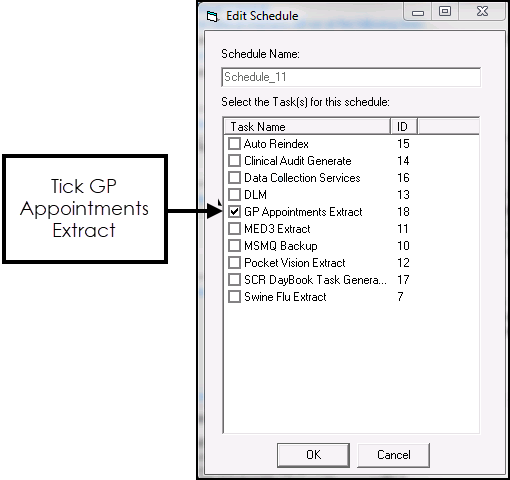
- Enter a name, for example GP Appointment Extract and tick GP Appointments Extract.
- Select OK.
- The Scheduling Wizard is triggered guiding you through the set up process:
- Perform this schedule - Select Weekly and then select Next:
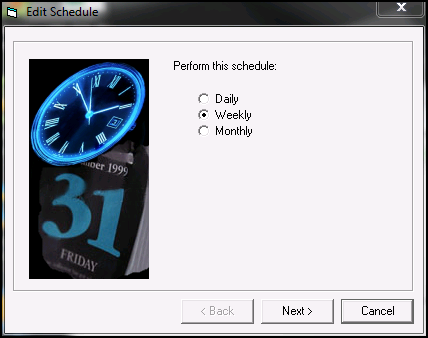
- Weekly schedule - Select Every 1 week, tick Monday and then select Next:
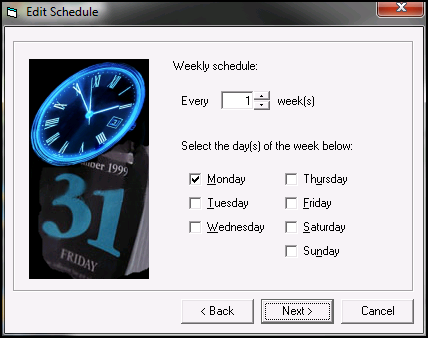
- Select Start and Stop Dates - Enter today's date into Start Date and then select Next:
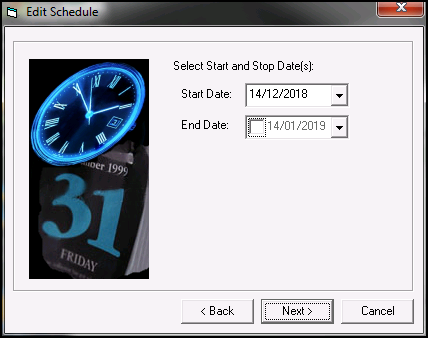
- Select Start Time(s) - Select Add, enter 20:00, select Accept and then select Next:
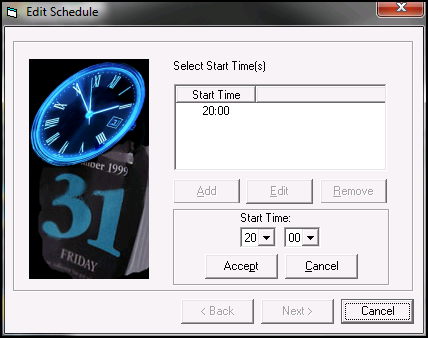
- This schedule will perform... - Check the details are correct, tick Enable Schedule and select Finish:
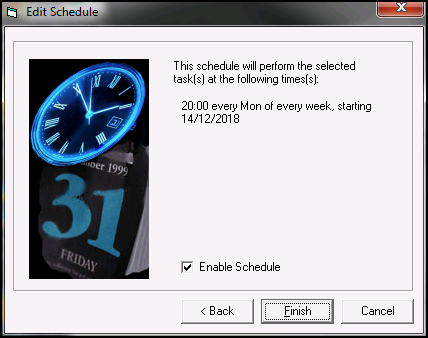
- Perform this schedule - Select Weekly and then select Next: